This may be due to permissions settings in Windows 10.
First click on Settings to display this:
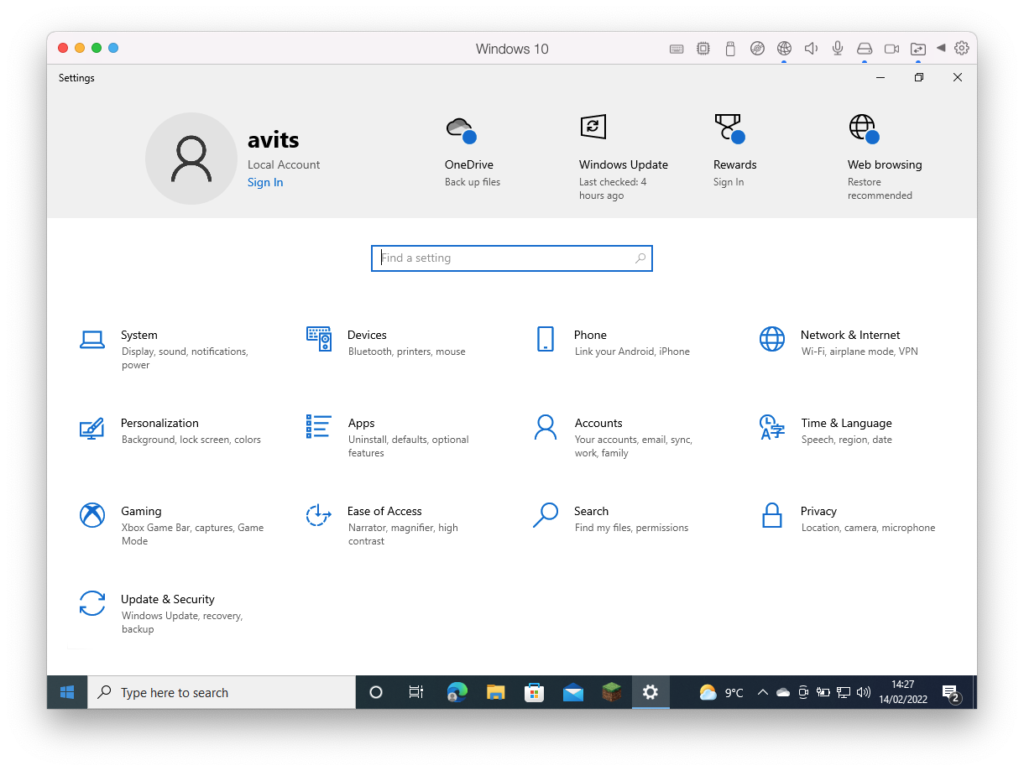
Then click on Apps for this:
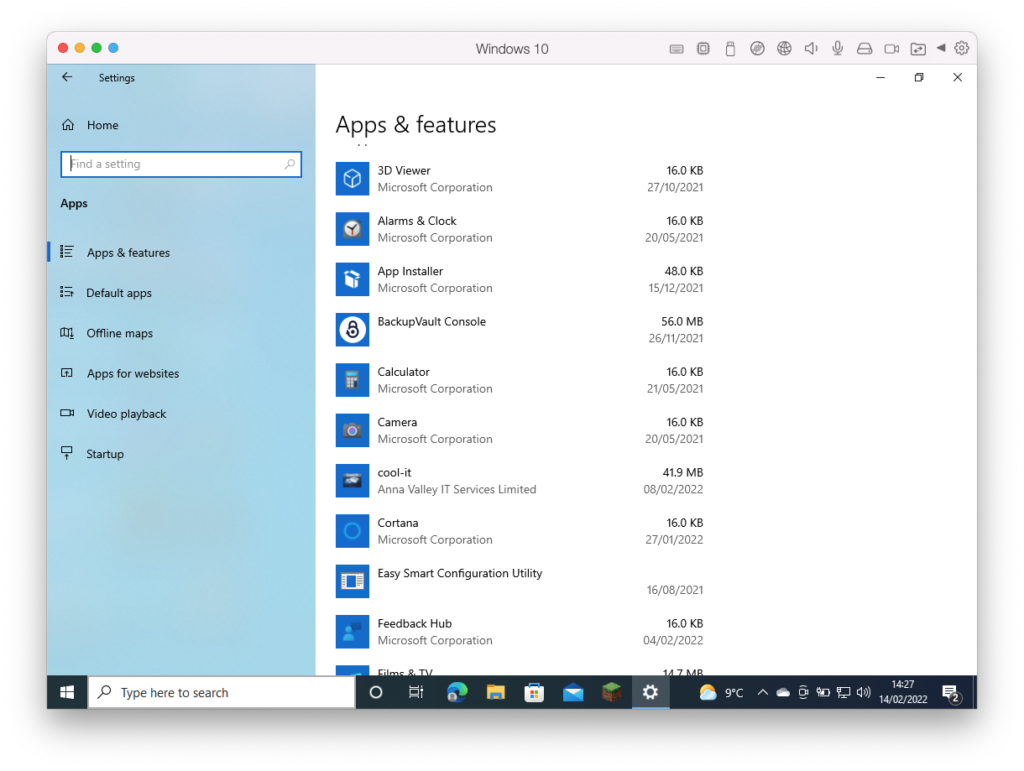
Then on Cool-It for this:
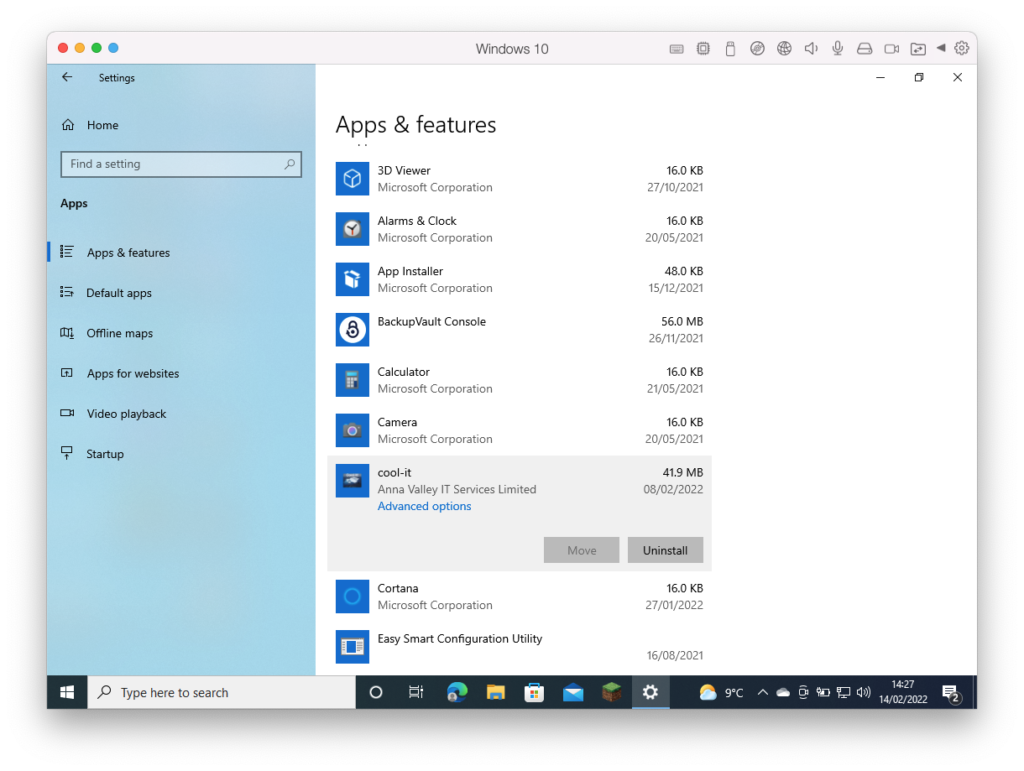
And finally on Advanced Options for this:
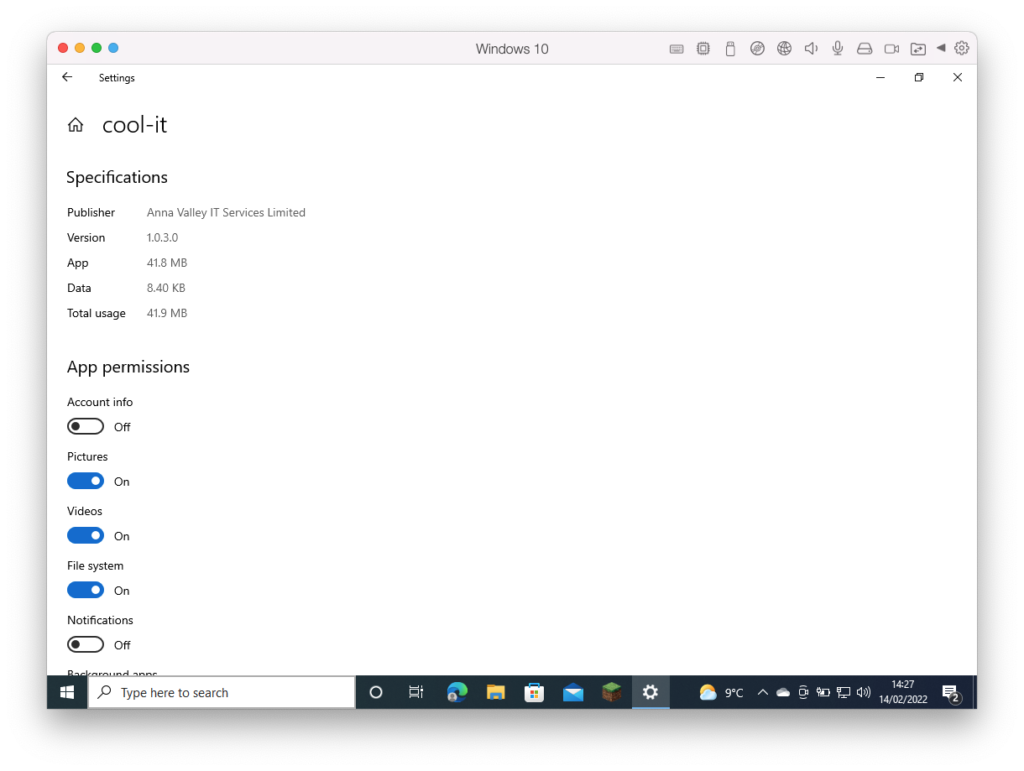
Now make sure File system is “On”, like it is above. If not switch it on and the files should become accessible.
